
Table of Contents
The world of communication technology has been changing dramatically over the past few decades, transforming how we connect with each other across distances.
From the early days of instant messaging to the current era of video conferencing, platforms like Skype have played a pivotal role in shaping modern communication. However, with the rise of more advanced collaboration tools, Microsoft has announced that Skype will be retired in May 2025.
This decision marks a significant shift towards Microsoft Teams, a platform designed to meet the evolving needs of users worldwide.
The purpose of this article is to guide Skype users through the transition to Microsoft Teams, ensuring a seamless experience as they adapt to this new communication hub. We will explore the changing landscape of communication, highlight the benefits of Microsoft Teams, and provide practical steps for migrating to Teams.
Hello to Microsoft Teams: The Future of Collaboration
With the rise of remote work and digital collaboration, users require platforms that offer more than just voice and video calls.
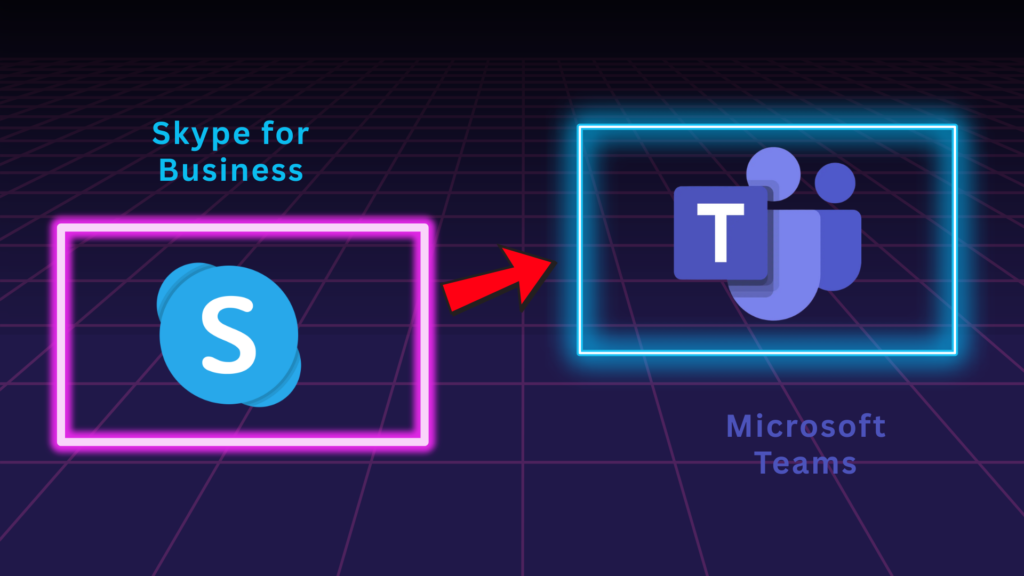
Microsoft Teams has emerged as a leading solution, providing a comprehensive suite of tools that enhance both personal and professional communication.
Why Microsoft Teams?
Microsoft Teams offers a set of features that surpass those of Skype. Key functionalities include:
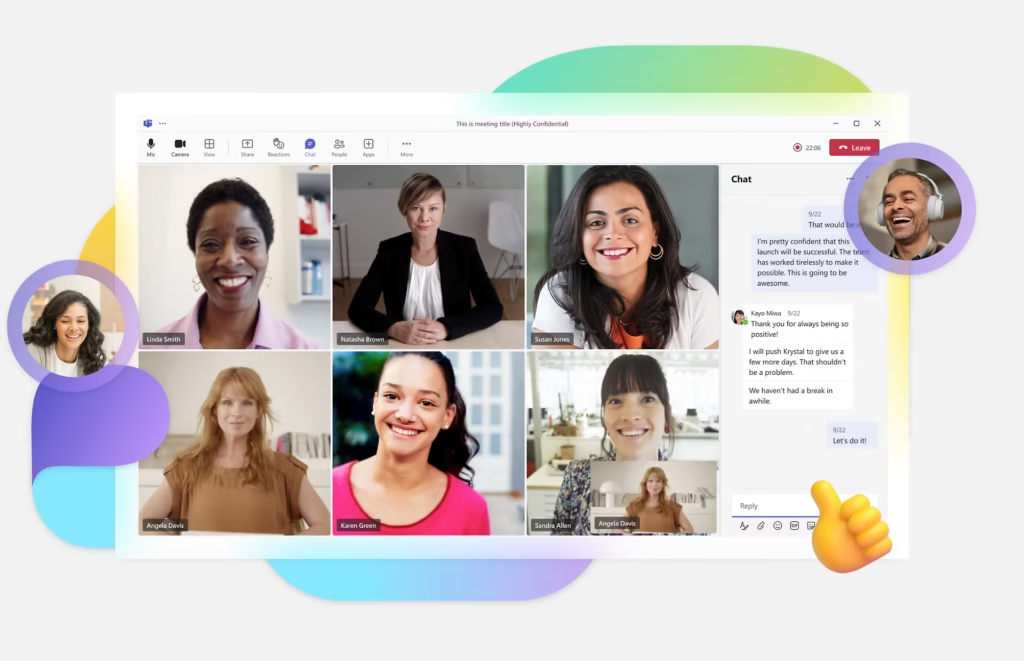
- One-on-One and Group Calls: Users can engage in seamless voice and video conversations, whether for personal or professional purposes.
- Messaging and File Sharing: Teams allows for real-time messaging and file sharing, facilitating collaboration across different projects.
- Meeting Hosting and Calendar Management: Teams enables users to host meetings and manage calendars, making it easier to organize events and appointments.
- Community Building: Users can create and join communities, fostering engagement and collaboration within teams.
These features make Teams an ideal platform for both personal and professional use, offering a unified experience that integrates well with other Microsoft tools.
Transitioning from Skype to Teams
As Skype prepares to retire, users have two primary options:
Video courtesy of Microsoft’s official YouTube channel. Embedded under YouTube’s terms of service for educational purposes.
- Migrate to Microsoft Teams: Users can log into Teams using their existing Skype credentials, preserving chats and contacts. This ensures that you will engage in the new platform without any disruption.
- Export Skype Data: For those who prefer not to migrate to Teams, Microsoft provides tools to export Skype data, including chats, contacts, and call history.
Getting Started with Microsoft Teams:
Here’s a step-by-step guide to initiate your transition to Teams:
- Download Microsoft Teams: Access the Microsoft Teams app from the official website or app stores.
- Log In with Skype Credentials: Use your existing Skype login details to access Teams. Your chats and contacts will automatically appear in the app.
- Explore Teams Features: Familiarize yourself with Teams’ advanced features, such as meeting scheduling and community creation.
Changes to Skype Services
As Skype retires, several changes will affect its paid services:
- Discontinuation of New Paid Services: Microsoft will no longer offer Skype Credit or subscriptions for new users. Existing subscribers can continue using their credits until their next renewal cycle.
- Skype Dial Pad: After May 2025, the Skype Dial Pad will be available via the Skype web portal and within Teams.
Conclusion
The retirement of Skype marks the end of an era but also opens doors to a more integrated and advanced communication experience with Microsoft Teams. We appreciate the loyalty of Skype users and encourage them to embrace this transition for enhanced collaboration and communication.
As you navigate this change, remember that Teams offers a comprehensive platform that can significantly improve both personal and professional interactions. Whether you’re connecting with family across continents or collaborating with colleagues on a project, Teams is designed to meet your evolving needs.
FAQs
Why is Skype retiring in 2025?
Skype is retiring as part of Microsoft’s plan to bring all its communication tools together under Microsoft Teams. Teams offers better collaboration tools and works well with other Microsoft services
What happens to my Skype contacts and chats?
When you transition to Microsoft Teams, you can easily import your Skype contacts and access your chats. Teams provides a seamless way to continue communicating with your contacts.
How do I transition from Skype to Microsoft Teams?
Transitioning is straightforward. Simply download the Microsoft Teams app, sign in with your Microsoft account (which can be the same as your Skype account), and start using Teams. You can also import your Skype contacts and data into Teams.
Can I still use Skype until it officially retires?
Yes, you can continue using Skype until its official retirement in 2025. However, it’s recommended to start transitioning to Microsoft Teams early to take advantage of its advanced features for a smooth transition.
Can I use Microsoft Teams for personal use?
Yes, Microsoft Teams is available for both personal and professional use. You can use it to communicate with friends and family, or for community groups and projects.

Leave a Reply